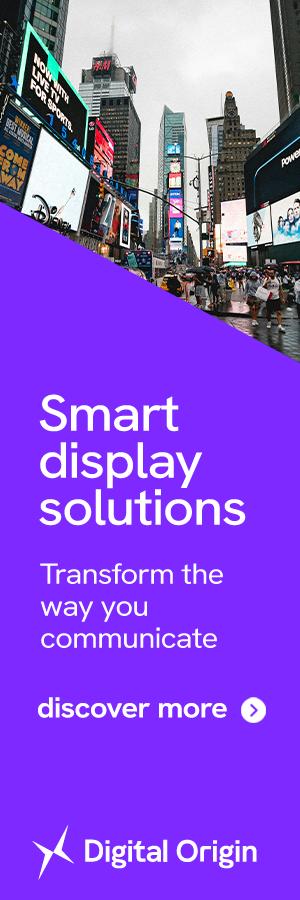We use cookies to make your experience better.
To comply with the new e-Privacy directive, you agree to the privacy policy and our use of cookies.
ASUS Simpro Dock 2 Wired Thunderbolt 3 Black, Blue
| SKU | 90NX0460-P001B0 |
|---|---|
| EAN | 4711081447122 |
| Manufacturer | ASUS |
| Availability | In Stock |
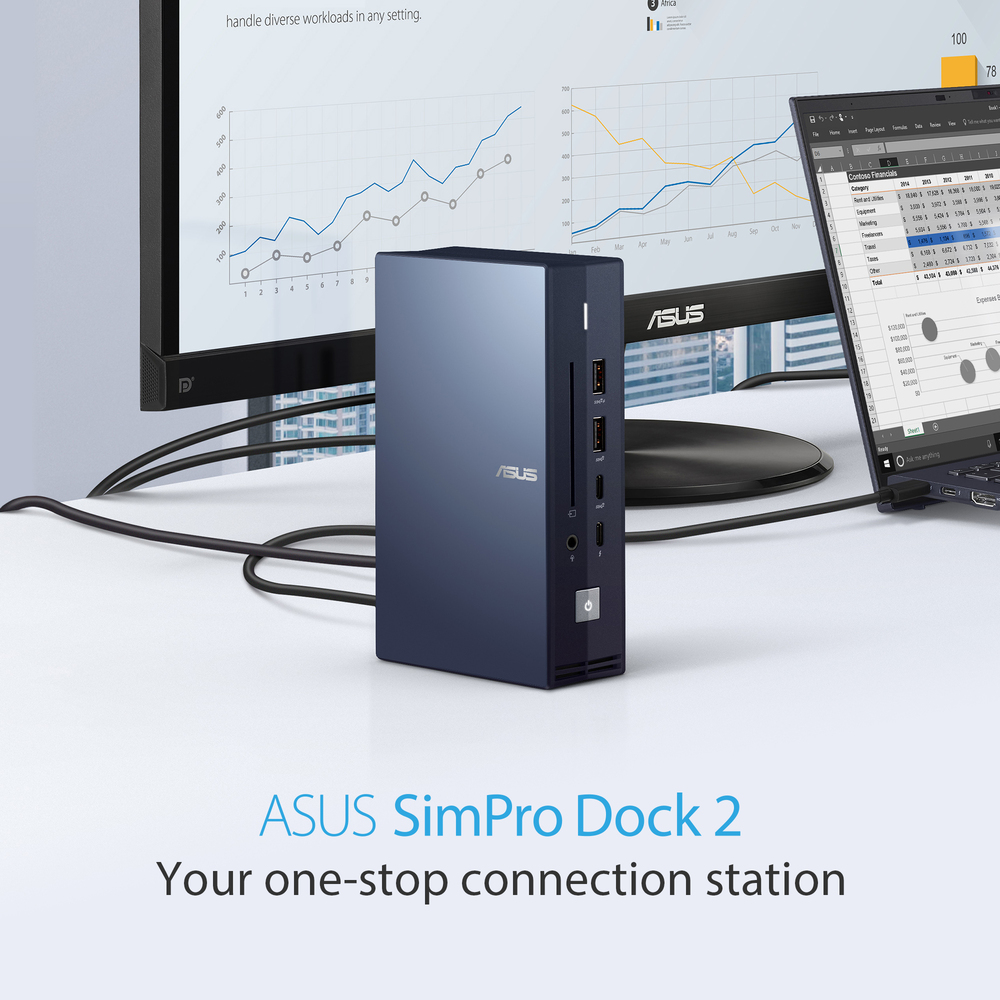
ASUS SimPro Dock 2
Your one-stop connection stationASUS SimPro Dock 2 is a sleek, compact one-stop dock that streamlines laptop connectivity. Attach your laptop via a single cable and it’s powered, connected to your network and peripherals, and is primed for multitasking across up to four monitors1 — including an up to 8K display2. It also has an integrated smart card reader for a diverse array of business. Simply, SimPro Dock 2 keeps your desk neat, tidy and organised while setting you up for work in the blink of an eye.
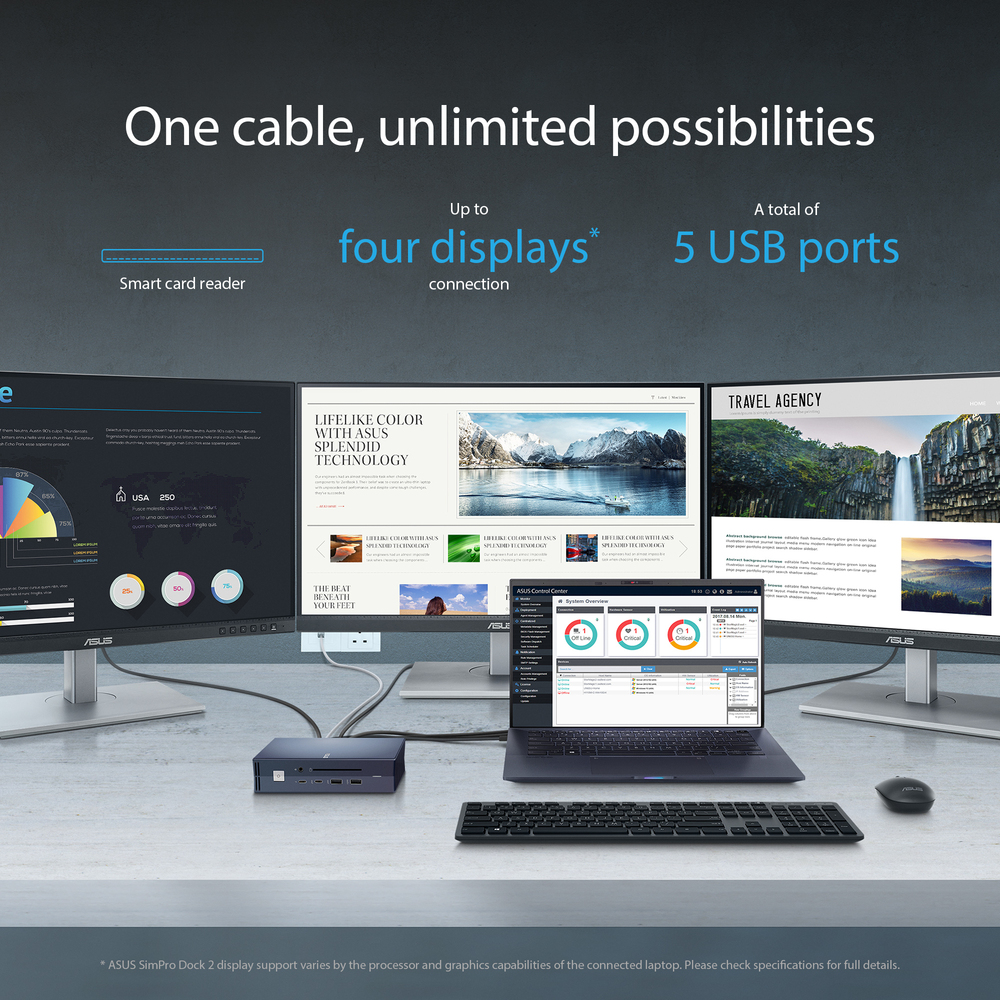
One cable, unlimited possibilities
With extensive connectivity and compatibility with a broad range of both ASUS and other laptops, SimPro Dock 2 is the easy way to connect to extra data, power, peripherals, security and management tools. Just link to your laptop via a single USB-C cable and it’s instantly hooked up to your customised computing environment.
Connect up to four displays1 at once, making it easier to manage multiple applications and extend your workspace. When attached to a laptop that supports Display Stream Compression (DSC), SimPro Dock 2 supports up to one 8K display2 — delivering crisp and detailed visuals. It also has DisplayPort™ 1.4, HDMI™ 2.0, traditional VGA connectivity, giving you the freedom to connect to also any display you need. As well, SimPro Dock 2’s DisplayPort functionality includes support for Multi-Steam Transport (MST), allowing multiple displays to be connected to a single DisplayPort socket.

Connectivity empowered
SimPro 2 Dock is loaded with diverse ports, slots and jacks, including a built-in smart card reader for security and credit card-based financial transaction. So it’s ready to connect almost any device you need — today or tomorrow.
A total of five USB connections ensures easy connectivity and compatibility with a vast array of peripherals, including external hard drives, printers and scanners. SimPro Dock 2 also has Thunderbolt™ 3 for ultrafast up to 40 Gbps data transfer speeds, fast charging and video output. There’s even USB 3.2 Gen 2 Type-A that can fast-charge everyday devices, such as smartphones and tablets.

Your workspace, tidied
SimPro Dock 2 brings all those cables together, keeping your workspace neat and tidy. It’s also a compact little device, occupying barely more space than a smartphone.

One-button operation
Once connected, all it takes is one touch of the SimPro Dock 2 power button to fire up your laptop. The integrated LED lets you know when laptop’s synced up, so you know when you’re good to go.
Your one-stop connection stationASUS SimPro Dock 2 is a sleek, compact one-stop dock that streamlines laptop connectivity. Attach your laptop via a single cable and it’s powered, connected to your network and peripherals, and is primed for multitasking across up to four monitors1 — including an up to 8K display2. It also has an integrated smart card reader for a diverse array of business. Simply, SimPro Dock 2 keeps your desk neat, tidy and organised while setting you up for work in the blink of an eye.
| Ports & interfaces | |
|---|---|
| Combo headphone/mic port | Yes |
| USB 3.2 Gen 1 (3.1 Gen 1) Type-A ports quantity | 0 |
| USB 3.2 Gen 2 (3.1 Gen 2) Type-A ports quantity | 3 |
| USB 3.2 Gen 2 (3.1 Gen 2) Type-C ports quantity | 1 |
| Thunderbolt 3 ports quantity | 1 |
| Host interface | Thunderbolt 3 |
| USB 2.0 ports quantity | 0 |
| Ethernet LAN (RJ-45) ports | 1 |
| HDMI ports quantity | 1 |
| HDMI version | 2.0 |
| VGA (D-Sub) ports quantity | 1 |
| DisplayPorts quantity | 2 |
| DC-in jack | Yes |
| Connectivity technology | Wired |
| DisplayPort version | 1.4 |
| Network | |
| Ethernet LAN | Yes |
| Ethernet LAN data rates | 10,100,1000 Mbit/s |
| Ethernet LAN (RJ-45) ports | 1 |
| Performance | |
| Maximum digital resolution | 7680 x 4320 pixels |
| Maximum analog resolution | 1920 x 1080 pixels |
| On/off switch | Yes |
| Product colour | Black, Blue |
| Brand compatibility | Asus |
| Compatibility | ExpertBook B9 series: B9450FA, B9450FAV, B9400CEA, B9400CEAV, B9400CBA, B9403CVA ExpertBook B7 series: B7402FEA, B7402FBA, B7402FVA ExpertBook B6 series: B6602FC2 ExpertBook B5 series: B5602FBN, B5602FBA, B5602CVN, B5602CVA, B5602CBN, B5602CBA, B5402FVA, B5402FEA, B5402FBA, B5402CVA, B5402CEA, B5402CBA, B5302CBA, B5302FBA, B5302CEA, B5302FEA ExpertBook B3 series: B3402FEA, B3402FBA ExpertBook B2 series: B2502FVA, B2502FBA, B2502CVA, B2502CBA, B2402FVA, B2402FBA, B2402CVA, B2402CBA ExpertBook B1 series: B1502CVA ,B1502CGA, B1502CBA, B1500CEPEY, B1500CEPE, B1500CEAEY, B1500CEAE, B1500CBA, B1402CVA, B1402CGA, B1402CBA, B1400CEPEY, B1400CEPE, B1400CEAEY, B1400CEAE, B1400CBA ExpertBook L2 series: L2402CYA, L2402FYA, L2502CYA, L2502FYA ExpertBook L1 series: L1400CDA, L1500CDA, L1400CDAY, L1500CDAY ASUS Pro Series: P1412CEA, P1512CEA, P2451FB, P2451FA, P2451FAV ASUS BR series: BR1402CGA, BR1402FGA, BR1102CGA, BR1102FGA, BR1100FKA, BR1100CKA |
| Cable lock slot | Yes |
| Charging function | Yes |
| Cable lock slot type | Kensington |
| Colour name | Star Black |
| Technical details | |
| Product colour | Black, Blue |
| Brand compatibility | Asus |
| Compatibility | ExpertBook B9 series: B9450FA, B9450FAV, B9400CEA, B9400CEAV, B9400CBA, B9403CVA ExpertBook B7 series: B7402FEA, B7402FBA, B7402FVA ExpertBook B6 series: B6602FC2 ExpertBook B5 series: B5602FBN, B5602FBA, B5602CVN, B5602CVA, B5602CBN, B5602CBA, B5402FVA, B5402FEA, B5402FBA, B5402CVA, B5402CEA, B5402CBA, B5302CBA, B5302FBA, B5302CEA, B5302FEA ExpertBook B3 series: B3402FEA, B3402FBA ExpertBook B2 series: B2502FVA, B2502FBA, B2502CVA, B2502CBA, B2402FVA, B2402FBA, B2402CVA, B2402CBA ExpertBook B1 series: B1502CVA ,B1502CGA, B1502CBA, B1500CEPEY, B1500CEPE, B1500CEAEY, B1500CEAE, B1500CBA, B1402CVA, B1402CGA, B1402CBA, B1400CEPEY, B1400CEPE, B1400CEAEY, B1400CEAE, B1400CBA ExpertBook L2 series: L2402CYA, L2402FYA, L2502CYA, L2502FYA ExpertBook L1 series: L1400CDA, L1500CDA, L1400CDAY, L1500CDAY ASUS Pro Series: P1412CEA, P1512CEA, P2451FB, P2451FA, P2451FAV ASUS BR series: BR1402CGA, BR1402FGA, BR1102CGA, BR1102FGA, BR1100FKA, BR1100CKA |
| Cable lock slot | Yes |
| Charging function | Yes |
| Power | |
| Power source type | DC |
| Power supply | 180 W |
| Software | |
|---|---|
| Windows operating systems supported | Yes |
| Weight & dimensions | |
| Weight | 650 g |
| Width | 40.6 mm |
| Depth | 99 mm |
| Height | 161.5 mm |
| Design | |
| Windows operating systems supported | Yes |
| Product colour | Black, Blue |
| Cable lock slot | Yes |
| Cable lock slot type | Kensington |
| Packaging data | |
| Quantity per pack | 1 pc(s) |
| Packaging content | |
| Quantity per pack | 1 pc(s) |
You may also be interested in
| Product |

Bestseller
ASUS Simpro Dock 2 Wired Thunderbolt 3...
Login for pricing
|

Recommended
StarTech.com 4K USB-C Dock , Triple UH...
Login for pricing
|

Popular
StarTech.com USB-C & USB-A Dock -...
Login for pricing
|
 StarTech.com USB 3.0 Docking Station -...
Login for pricing
StarTech.com USB 3.0 Docking Station -...
Login for pricing
|

Hot Product
i-tec USB 3.0 / USB-C / Thunderbolt 3...
Login for pricing
|
 StarTech.com Thunderbolt 3 Dock - Dual...
Login for pricing
StarTech.com Thunderbolt 3 Dock - Dual...
Login for pricing
|
|---|---|---|---|---|---|---|
| SKU |
90NX0460-P001B0
|
DK30CH2DPPDU
|
DK30A2DH
|
DK30ADD
|
CADUAL4KDOCKUK
|
TB3DOCK2DPPU
|
| Manufacturer |
ASUS
|
StarTech.com
|
StarTech.com
|
StarTech.com
|
i-tec
|
StarTech.com
|
| Product colour |
N/A
|
N/A
|
N/A
|
N/A
|
N/A
|
Black
|