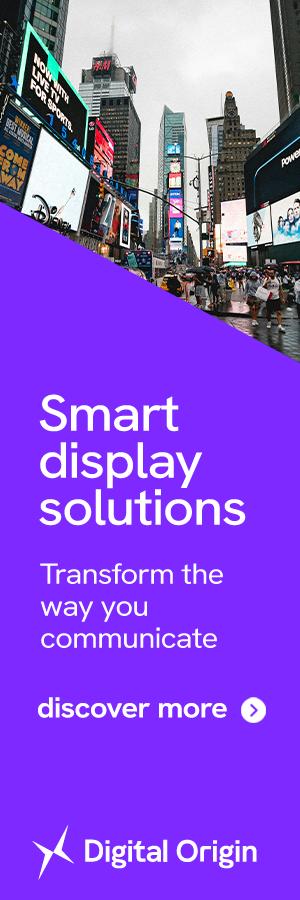We use cookies to make your experience better.
To comply with the new e-Privacy directive, you agree to the privacy policy and our use of cookies.
Contour Design ShuttleXpress USB Black
SKU
00496-0
| SKU | 00496-0 |
|---|---|
| EAN | 7438700049686 |
| Manufacturer | Contour Design |
| Availability | In Stock |
It doesn't matter whether your workspace is less than optimal or you're a traveling professional without a desk. Everyone needs to get work done, no matter their environment. Enter the Contour ShuttleXpress, a compact multimedia controller based off of the award winning ShuttlePRO.
A fraction of the size, the ShuttleXpress is still loaded with all the features that made its big brother such a success. Five oversized buttons line the front side of the Xpress, each pre-programmed to work with many of the most popular audio and video editing applications on the market. Atop the Shuttle sits a fully rotating jog knob positioned precisely in the center of a spring-loaded rubberized Shuttle wheel, each awaiting but a twist to assist with your projects. And backing it all is Contour's Shuttle software, constantly updated to maintain compatibility with the most current releases of applications and operating systems. So no matter where your Shuttle lands for work, you'll be ready, willing, and more than able.
Now available in black or silver!
A fraction of the size, the ShuttleXpress is still loaded with all the features that made its big brother such a success. Five oversized buttons line the front side of the Xpress, each pre-programmed to work with many of the most popular audio and video editing applications on the market. Atop the Shuttle sits a fully rotating jog knob positioned precisely in the center of a spring-loaded rubberized Shuttle wheel, each awaiting but a twist to assist with your projects. And backing it all is Contour's Shuttle software, constantly updated to maintain compatibility with the most current releases of applications and operating systems. So no matter where your Shuttle lands for work, you'll be ready, willing, and more than able.
Now available in black or silver!
| Features | |
|---|---|
| Interface | USB |
| Product colour | Black |
| System requirements | |
|---|---|
| Minimum storage drive space | 0.01 GB |
| Compatible operating systems | Mac OS 8.6 - 9.x / 10.1 - 10.6; Windows 98/98SE/Me/2000/XP/Vista/7 |
| Technical details | |
| Interface | USB |
| Compatible operating systems | Mac OS 8.6 - 9.x / 10.1 - 10.6; Windows 98/98SE/Me/2000/XP/Vista/7 |
| Product colour | Black |
You may also be interested in
| Product |
 Contour Design ShuttleXpress USB Black
Login for pricing
Contour Design ShuttleXpress USB Black
Login for pricing
|
 Contour Design ShuttlePRO v2 USB Black
Login for pricing
Contour Design ShuttlePRO v2 USB Black
Login for pricing
|
 Kensington Orbit with Scroll Ring Wire...
Login for pricing
Kensington Orbit with Scroll Ring Wire...
Login for pricing
|
|---|---|---|---|
| SKU |
00496-0
|
00498-0
|
K70992WW
|
| Manufacturer |
Contour Design
|
Contour Design
|
Kensington
|
| Buttons quantity |
N/A
|
N/A
|
2
|
| Movement detection technology |
N/A
|
N/A
|
Optical
|
| Product type |
N/A
|
N/A
|
Trackball
|