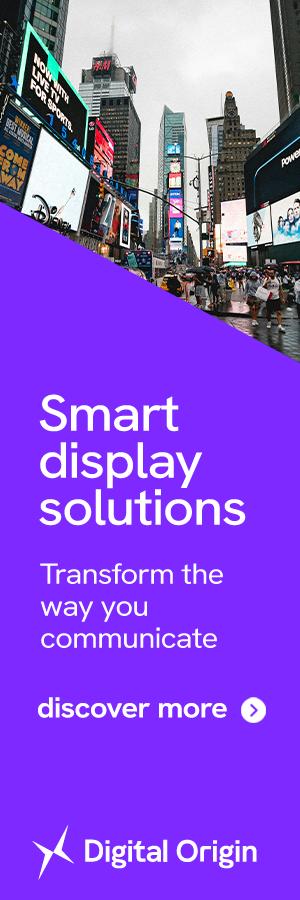We use cookies to make your experience better.
To comply with the new e-Privacy directive, you agree to the privacy policy and our use of cookies.
Vision HDMI-over-IP Receiver AV receiver Black
SKU
TC-HDMIIPRX/3
Login for pricing
In Stock:
17 available
92 x 67 x 168 mm, 150g, 6.75Gbps, 1.3 HDMI, 1920 x 1200, 10 - 50C, 1.5m, 100 - 240V, 50 / 60Hz, CAT5E/6, Metal
- Distributes HDMI via a network
- H.265 compression
- One-to-One directly over a LAN or directly
- One-to-Many over LAN
- IR Pass-through
- USB 1.1 transmission
| SKU | TC-HDMIIPRX/3 |
|---|---|
| EAN | 6862534000000 |
| Manufacturer | Vision |
| Availability | In Stock |
The TC-HDMIIP/3 converts HDMI signal into TCP/IP packets for transmission over a standard LAN network. With no visible loss of video quality it is perfect for corporate and digital signage applications.
Beware of cheap alternatives that flood your network!
USB Over Network
It can support USB version 1.1 from the transmitter to all receivers. Each receiver has two USB ports for adding flexibility. This is for USB peripherals like keyboard, mice, but not applications that demand high bandwidth like interactive displays.
Scalable
Transmitters and receivers sold separately so you can scale your system.
Advanced EDID Copy
A reset button restores EDID to default, or for advanced applications holding either of the reset buttons down will copy the display EDID to the transmitter.
One to Many
Need to display one source on many screens? This product multi-casts, so you can have one transmitter for the source, and over 100 x receivers can sit on the network – one for each display. Only one transmitter per network.
Point to Point without LAN
Connect one transmitter directly to a receiver and completely bypass a network. This will work with a standard CAT6 cable up to 150 m (492 ft) on a high quality cable.
Maximum Length
When using a LAN the signal will be repeated by each node on the network, resulting in unlimited length.
HD
Fully HDCP 1.4 compliant, it supports resolutions up to 1920 x 1200 @ 60 Hz.
Audio
Digital audio which is encoded on the HDMI signal is transmitted.
IR Pass-Through
Control the source device from the display with the IR pass-through. An IR blaster and receiver cable is included, and it supports standard 20-60 kHz IR signals.
Plug and Play
EDID (extended display identification data) is automatically passed through. Just connect everything together and it will work immediately.
H.265 Compression
Video is compressed using the H.265 protocol. Images are full colour with smooth motion.
LAN Protocols
Despite using the standard IP protocols you don’t need to be a network engineer. All end points must be on the same subnet… that’s all you need to know. For best results use a stand-alone network for this system.
Dual-Power
This product requires a power supply for each transmitter and receiver. It does not use PoE.
Unmanaged Switch
Many video-over-IP solutions require a managed switch so that IGMP snooping can be enabled, but in this case no advanced switch setup is required. A low cost unmanaged switch can be used.
Multiple Sources
If you need more than one source to be distributed over one physical LAN you can use Virtual LANs to separate the topologies. The systems are kept separate and cannot be used as a matrix. A DHCP switch assigns IP addresses to each end point and is used to create the vLANs.
Auto Standby
If the input is shut off the display will be allowed to go to sleep.
Not Backward Compatible
This version uses a Sigmastar chipset and is not compatible with the previous v2 product which uses a HiSilicon chipset.
Beware of cheap alternatives that flood your network!
USB Over Network
It can support USB version 1.1 from the transmitter to all receivers. Each receiver has two USB ports for adding flexibility. This is for USB peripherals like keyboard, mice, but not applications that demand high bandwidth like interactive displays.
Scalable
Transmitters and receivers sold separately so you can scale your system.
Advanced EDID Copy
A reset button restores EDID to default, or for advanced applications holding either of the reset buttons down will copy the display EDID to the transmitter.
One to Many
Need to display one source on many screens? This product multi-casts, so you can have one transmitter for the source, and over 100 x receivers can sit on the network – one for each display. Only one transmitter per network.
Point to Point without LAN
Connect one transmitter directly to a receiver and completely bypass a network. This will work with a standard CAT6 cable up to 150 m (492 ft) on a high quality cable.
Maximum Length
When using a LAN the signal will be repeated by each node on the network, resulting in unlimited length.
HD
Fully HDCP 1.4 compliant, it supports resolutions up to 1920 x 1200 @ 60 Hz.
Audio
Digital audio which is encoded on the HDMI signal is transmitted.
IR Pass-Through
Control the source device from the display with the IR pass-through. An IR blaster and receiver cable is included, and it supports standard 20-60 kHz IR signals.
Plug and Play
EDID (extended display identification data) is automatically passed through. Just connect everything together and it will work immediately.
H.265 Compression
Video is compressed using the H.265 protocol. Images are full colour with smooth motion.
LAN Protocols
Despite using the standard IP protocols you don’t need to be a network engineer. All end points must be on the same subnet… that’s all you need to know. For best results use a stand-alone network for this system.
Dual-Power
This product requires a power supply for each transmitter and receiver. It does not use PoE.
Unmanaged Switch
Many video-over-IP solutions require a managed switch so that IGMP snooping can be enabled, but in this case no advanced switch setup is required. A low cost unmanaged switch can be used.
Multiple Sources
If you need more than one source to be distributed over one physical LAN you can use Virtual LANs to separate the topologies. The systems are kept separate and cannot be used as a matrix. A DHCP switch assigns IP addresses to each end point and is used to create the vLANs.
Auto Standby
If the input is shut off the display will be allowed to go to sleep.
Not Backward Compatible
This version uses a Sigmastar chipset and is not compatible with the previous v2 product which uses a HiSilicon chipset.
You may also be interested in
| Product |

New
Vision HDMI-over-IP Receiver AV receiv...
Login for pricing
|
 Lindy 70m Cat.6 DVI-D Single Link Exte...
Login for pricing
Lindy 70m Cat.6 DVI-D Single Link Exte...
Login for pricing
|

Popular
StarTech.com VGA to Cat 5 Monitor Exte...
Login for pricing
|

Bestseller
StarTech.com HDMI Over CAT5e/CAT6 Exte...
Login for pricing
|

Hot Product
StarTech.com HDMI over CAT6 Extender K...
Login for pricing
|

Recommended
Lindy 150m Cat.6 TosLink (Optical) and...
Login for pricing
|
|---|---|---|---|---|---|---|
| SKU |
TC-HDMIIPRX/3
|
38300
|
ST121UTPEP
|
ST121SHD50
|
ST121HD20V
|
70456
|
| Manufacturer |
Vision
|
Lindy
|
StarTech.com
|
StarTech.com
|
StarTech.com
|
Lindy
|